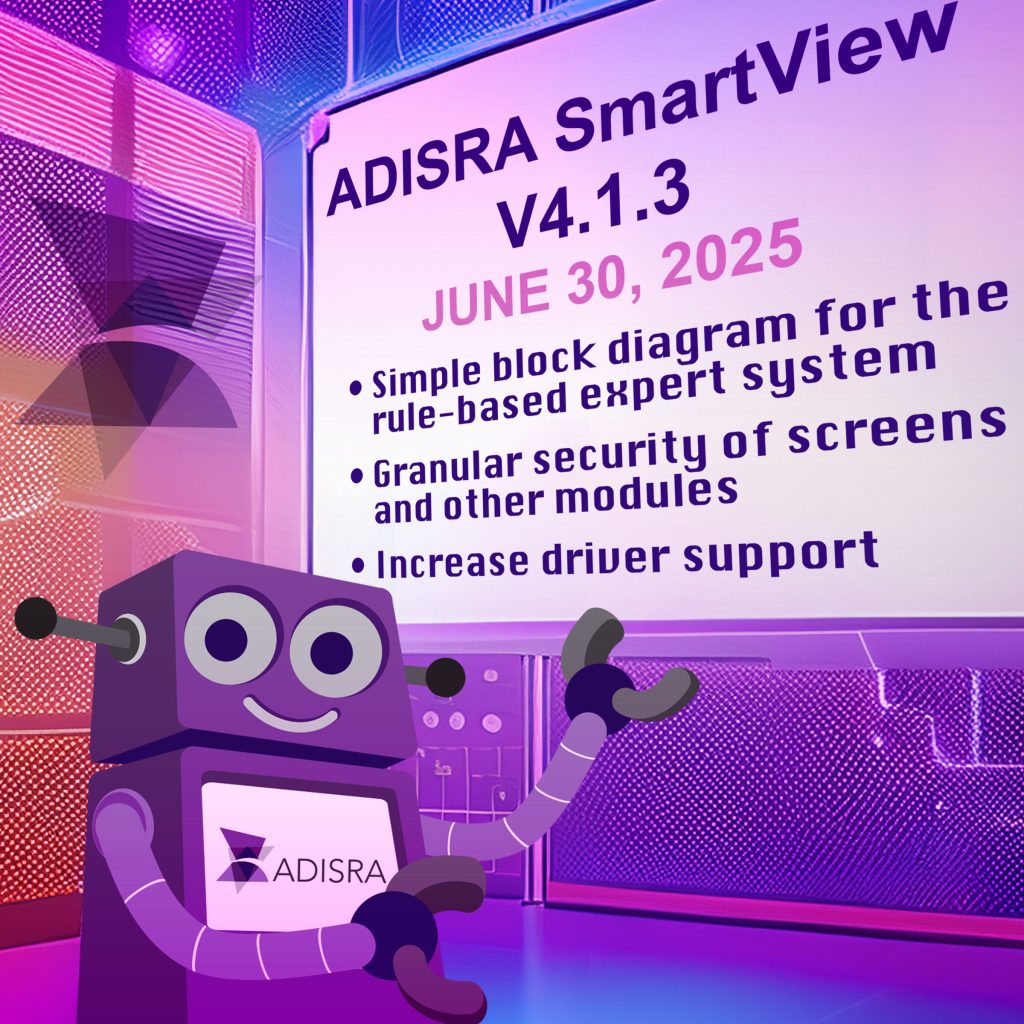
We are excited to announce the release of ADISRA SmartView V4.1.3 on June 30th, 2025, our most robust and customer-driven version yet. It is designed to elevate industrial automation experiences. This latest update delivers enhancements across the board, with a special focus on expanding our powerful rule-based expert system, strengthening security, improving performance, enhancing driver support, and fulfilling top feature requests from our valued users worldwide.
ADISRA SmartView V4.1.3 is more than just an update; it reflects our ongoing commitment to helping customers build smarter, safer, and more scalable HMI/SCADA, OEE, and IIoT applications.
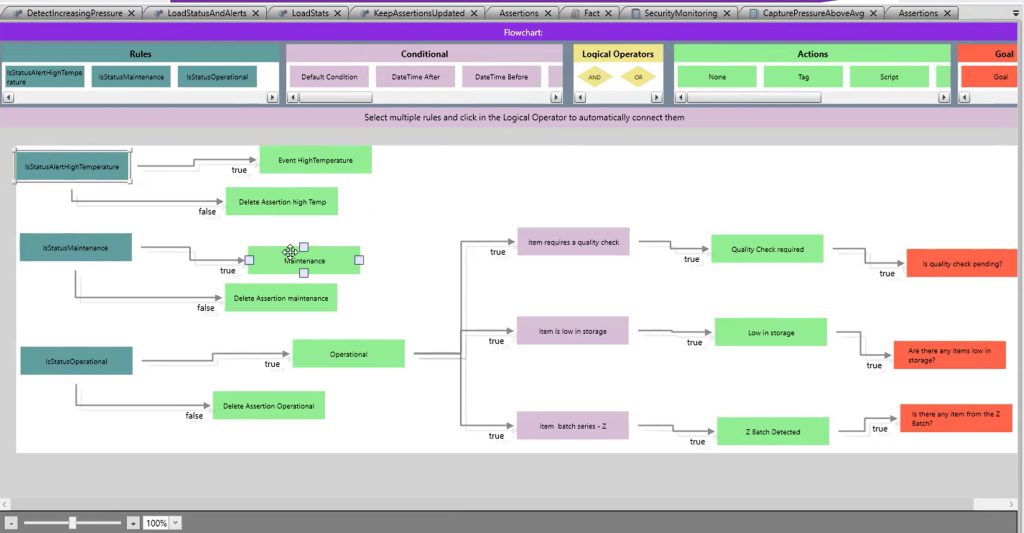
Smarter Decisions with the Enhanced Rule-Based Expert System
ADISRA SmartView V4.1.3 delivers an enhanced intelligent automation with a more powerful and flexible rule-based expert system. This feature empowers users to create sophisticated decision-making logic without complex coding, perfect for managing dynamic industrial processes, maintenance triggers, quality checks, and more.
Greater Flexibility & Customization
You now have the freedom to tailor your rule execution strategy with:
– Basic or advanced rule sets depending on complexity.
– Choose between a traditional rule development environment or a graphical block-based editor for building and managing rules, offering flexibility for both programmers and visual thinkers.
– Configurable execution frequencies (e.g., continuous, on-change, timed)
– Triggering conditions based on tag values or system events
– Synchronous or asynchronous execution, giving you control over performance and responsiveness
This flexibility allows you to model real-world scenarios with more precision and scalability than ever before.
Visual Rule Design & Flowcharts
ADISRA SmartView’s intuitive visual rule editor allows you to create and manage logic using either block-based diagrams or structured form-based inputs, giving you flexibility in how you design and visualize rule logic. You can:
– Create flowcharts with multiple logic paths
– Visualize conditions, actions, facts, and goals
– Simplify complex rule development for both technical and non-technical users
This is especially valuable in process management applications, where logic transparency and ease of collaboration are essential.
Dynamic Knowledgebase & Monitoring Tools
The expert system includes a dynamic knowledgebase that captures real-time data from:
– Tags
– Databases
– Manual operator inputs (assertions)
You can define rules using aggregate conditions, such as averages, minimums, or maximums, making it ideal for applications like predictive maintenance or energy optimization. Built-in monitoring tools let you:
– Track rule execution
– View detailed runtime logs
– Analyze execution history stored in SQL Database
These tools offer unmatched visibility into how decisions are made, which supports faster troubleshooting, better optimization, and continuous improvement.

Enhanced Security: Protecting What Matters Most
Security has always been a priority for ADISRA SmartView, featuring a built-in user management system that enables you to define Users and assign them to Specific Profiles, such as Supervisor, Engineer, or Operator. These profiles determine which actions a user is permitted to perform.
ADISRA SmartView also includes all the necessary features to comply with FDA 21 CFR Part 11, supporting industries where regulatory compliance and audit trails are critical. (Learn more about these compliance features in our dedicated blog post.)
With ADISRA SmartView version 4.1.3, we have taken security to the next level. You can now apply granular password protection to individual screens or documents. This includes:
– Screens
– Alarm worksheets
– Trend and driver sheets
– Templates
– Any other module within the project
This level of protection helps prevent unauthorized changes, whether accidental or malicious, to critical project components. Unauthorized edits can lead to instability, system malfunctions, or even unsafe operating conditions. By securing specific modules, you ensure that only authorized personnel can make changes, preserving both system integrity and operational safety.
In summary, module-level security is a vital part of a modern industrial security strategy. When combined with robust authentication, regular security audits, and incident response planning, it forms a comprehensive defense to protect your assets and intellectual property.
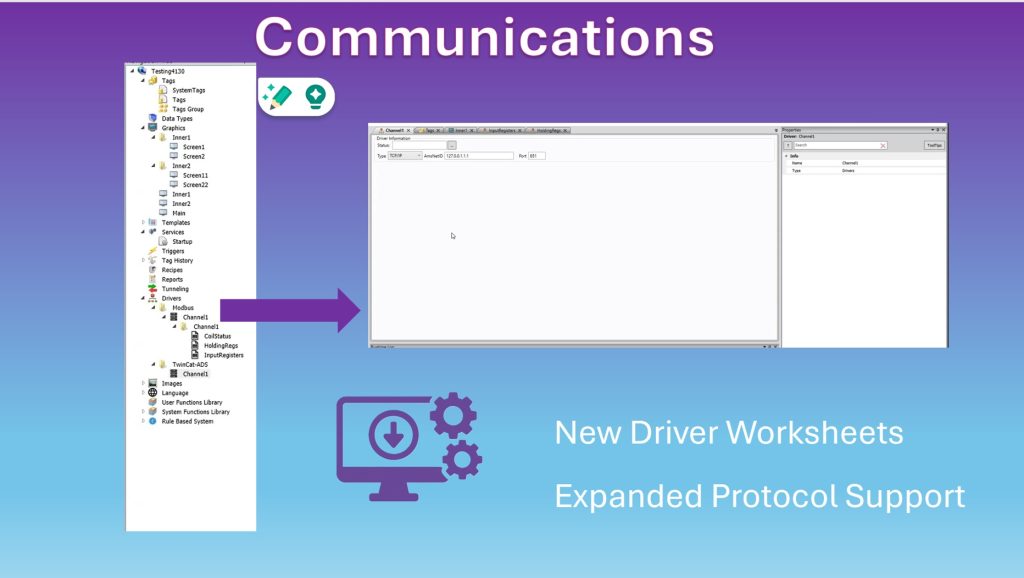
Smarter Driver Configuration with Channel Representation
In previous versions of ADISRA SmartView, each driver configuration was stored in separate folders. While functional, this structure can become challenging to manage in large-scale projects with numerous interconnected devices.
With ADISRA SmartView V4.1.3, we have introduced an improvement to how drivers are organized: Channel Representation.
A channel now acts as a centralized representation of a physical device or communication path. All configuration details related to the device, such as its location, communication port, protocol, byte swap settings, and more, are now stored at the channel level. This means that any device associated with the channel will automatically inherit these shared parameters.
Key Benefits:
– Simplified Configuration: Instead of repeating the same settings for multiple devices, you configure them once at the channel level.
– Improved Visualization: Grouping devices under channels provides a clear and more intuitive view of your entire communication structure.
– Consistency Across Devices: All devices under a channel share the same configuration baseline, thereby reducing the risk of misconfiguration.
– Cleaner Project Structure: Helps organize complex systems with multiple drivers and devices in a way that’s easier to navigate and maintain.
This change is especially valuable for projects with multiple devices using the same communication parameters, improving both scalability and maintainability of your applications.
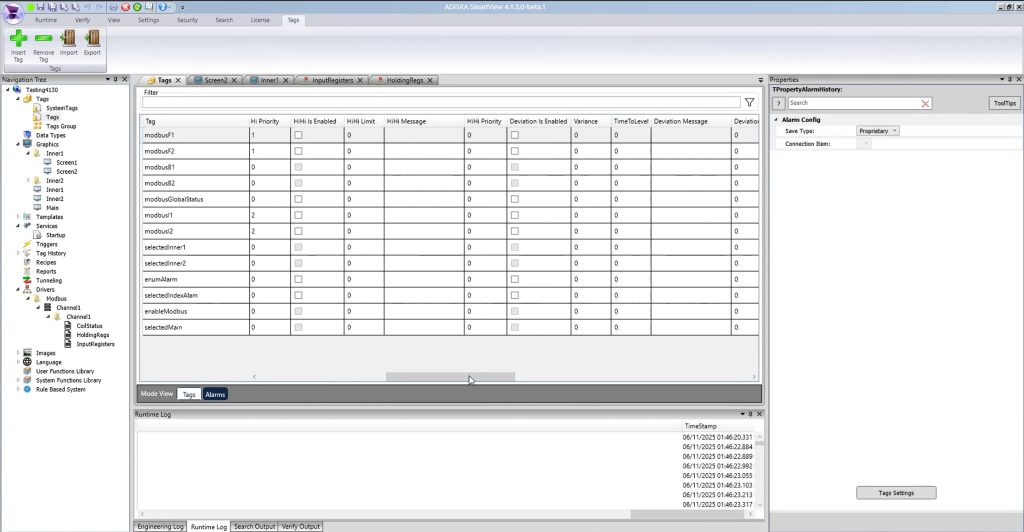
ADISRA SmartView V4.1.3 adds some new alarm features with enhanced flexibility and precision. Alongside traditional alarm types, such as high, low, and deviation, this release introduces support for Enumeration, List, and Multiple Value alarms, enabling alarms to trigger based on specific tag values mapped to defined conditions. This allows you to build custom alarm logic, such as triggering different alarms when a tag equals 1 (low), 2 (high), or other predefined states, perfect for tracking complex machine or process conditions.
You can also assign custom priority and severity levels to each alarm, improving alarm clarity and helping operators focus on what matters most. These new features offer several benefits:
– More precise condition monitoring based on actual state values, not just thresholds
– Faster operator response through clear prioritization of alarms
– Easier alarm configuration for multi-state devices or systems
– Improved alarm diagnostics and event handling in complex automation environments
These expanded capabilities make it easier to maintain system integrity, reduce downtime, and deliver a safer, more responsive operation.

We Listen, You Benefit: New Features Inspired by Your Feedback
At ADISRA, customer input drives innovation and stimulates our creativity. With the release of ADISRA SmartView V4.1.3, we have implemented some of the most requested enhancements, starting with improvements to the DataGrid object.
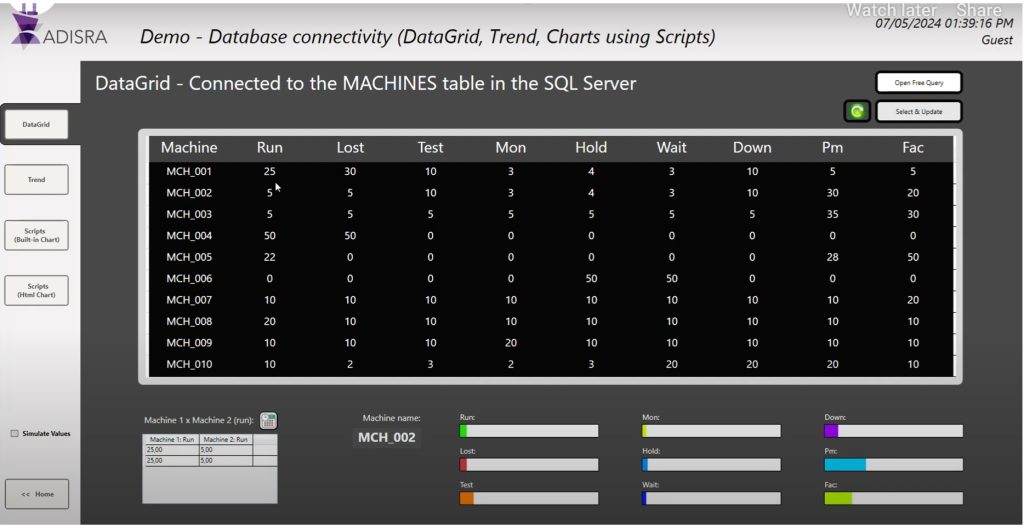
DataGrid
One of the updates is the ability to filter data using wildcards within the DataGrid. This feature enables more dynamic and flexible searches, allowing users to easily locate specific substrings or values. By applying wildcard filters, you can narrow down results.
The DataGrid can display a variety of sources, including database tables, audit logs, historical tag values, and CSV files. It can also edit column and cell colors for more apparent visual distinction and define a timeframe to display values created or modified within that specific period.
Bit-Level Control and Operator Alerts
ADISRA SmartView V4.1.3 includes several new functions that users directly requested to make automation projects even more efficient and flexible.
– Bit Manipulation
For developers managing flags, status bits, and binary logic, our new bit-level functions provide the tools you have been asking for:
SETbits: Easily convert integers or floats into their binary representation and set specific bits. This is incredibly useful for automation scenarios that require tracking multiple statuses or conditions in a single value.
Use Case Example:
– Activate multiple outputs with a single control word.
– Set system flags dynamically during runtime
GETbits: Retrieve the value of individual bits from an integer or float for use in application logic. This enables fine-grained control over decision-making processes or monitoring specific bit-level status signals.
Use Case Example:
– Monitor individual alarm states within a packed status word.
– Branch logic based on specific machine conditions encoded in bits
These functions make it significantly easier to build compact and high-performance control logic, particularly in complex applications that involve PLC-style programming or digital I/O processing.
– Operator Alert Functionality
Another requested feature now available is the new SVApplications.Beep function. This simple yet effective addition provides an audible alert within your HMI or SCADA application, perfect for drawing attention to:
– Grouped alarms
– Critical process conditions
– Operator-required interventions
Whether you are alerting staff to safety events or prompting responses to time-sensitive actions, this function ensures that important events will not go unnoticed.
Redundancy System Tags for Greater Transparency
In ADISRA SmartView V4.1.3, we have added new system tags for redundancy, providing you with greater visibility and control over your high-availability configurations. These tags allow you to monitor which server is currently active and view the IP address of each server participating in the redundancy setup. This real-time insight simplifies diagnostics, enhances system transparency, and supports more effective failover management in mission-critical environments.
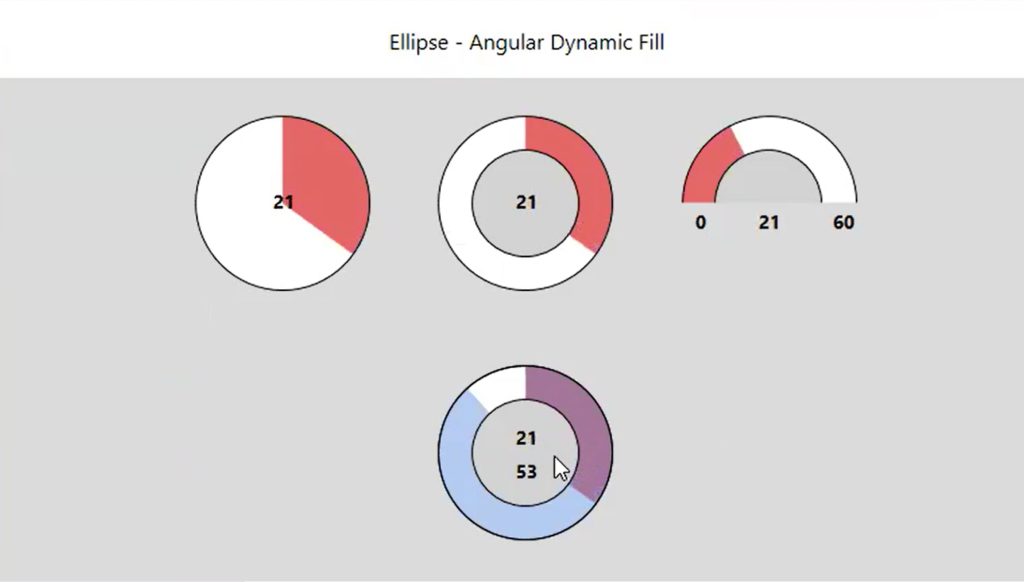
Improved Visualization and Design Precision
ADISRA SmartView V4.1.3 introduces two enhancements for screen design. The new angular fill option for Ellipse objects allows you to create dynamic, circular gauges with customizable start and end angles (0–360°), delivering more precise visual feedback for tag-driven values. Additionally, the snap-to-grid feature streamlines screen development by enabling precise object alignment based on a configurable grid, ensuring clean, consistent, and professional-looking layouts across your application.
Expanded Connectivity and Protocol Support
ADISRA SmartView V4.1.3 brings enhanced connectivity features that broaden device integration and improve environmental awareness, key for modern, data-driven automation applications.
– Expanded SNMP Capabilities: Now supporting enterprise-specific traps, ADISRA SmartView enables more precise and customized network and device monitoring beyond standard SNMP functionality.
– Broader Device Integration: The addition of a new Mitsubishi Melsec driver ensures seamless communication with a wider range of Mitsubishi PLCs, making it easier to integrate ADISRA. SmartView into diverse automation environments.
– Improved Weather Connectivity: Upgrades to the OpenWeather protocol deliver more accurate, reliable, and detailed environmental data, ideal for applications in energy, agriculture, building automation, and more.
These enhancements reinforce ADISRA SmartView’s commitment to interoperability, real-time intelligence, and operational efficiency.
Smarter Trend Analysis and Data Utilization
ADISRA SmartView V4.1.3 introduces enhancements to trend handling, based on your feedback, making it easier to extract insights and integrate data into your application logic.
– Automated Statistical Analysis: Quickly retrieve average, minimum, maximum, and total values for specific pens directly from trend graphs using built-in functions, no manual calculations required.
– Data-Driven Logic Integration: Access complete trend data programmatically, including start/end times and duration, and use it to trigger actions or drive decisions within your automation workflows.
– Flexible Data Export: Effortlessly export trend data to CSV, enabling external reporting, deeper analysis, and reliable historical record-keeping for audits or performance reviews.
These features turn your trend displays into actionable intelligence tools, empowering smarter automation, better reporting, and informed decision-making.
Built for You: Smarter, Faster, and More Powerful
The release of ADISRA SmartView V4.1.3 reflects our unwavering commitment to continuous improvement, driven by the real-world needs and feedback of our users. From the enhanced rule-based expert system and expanded protocol support to powerful new tools for visualization, alarm management, security, and trend analysis, every feature in this release is designed to help you build more intelligent, efficient, and secure automation solutions.
We continually enhance our products to deliver faster performance, greater stability, and an exceptional user experience. With each update, ADISRA SmartView becomes a more capable and flexible platform, empowering you to tackle today’s challenges and confidently seize tomorrow’s opportunities.
Ready to Try ADISRA SmartView?
You can download the software here and explore the powerful features of ADISRA SmartView at your own pace.
Interested in a personalized demo tailored to your application? Schedule a one-on-one session with our team here.
Have questions or feedback? We are here to help! Feel free to contact us at info@adisra.com; we would love to hear from you.

Want to See These New Features in Action? Join Us for a Live Webinar!
Join us on July 24th at 9:30 AM CDT for an exclusive webinar highlighting the latest features and enhancements in ADISRA SmartView V4.1.3. Discover how these upgrades can help you build automation solutions that are faster, smarter, and more connected than ever before.
Register here to secure your spot.
At the end of the session, we will host a live Q&A, providing you with the opportunity to ask the ADISRA team any questions you may have about SmartView, including new features, best practices, or project-specific challenges. We are here to support your success.
ADISRA®, ADISRA’s logo, InsightView®, and KnowledgeView® are registered trademarks of ADISRA, LLC.
Copyright
© 2025 ADISRA, LLC. All Rights Reserved.
