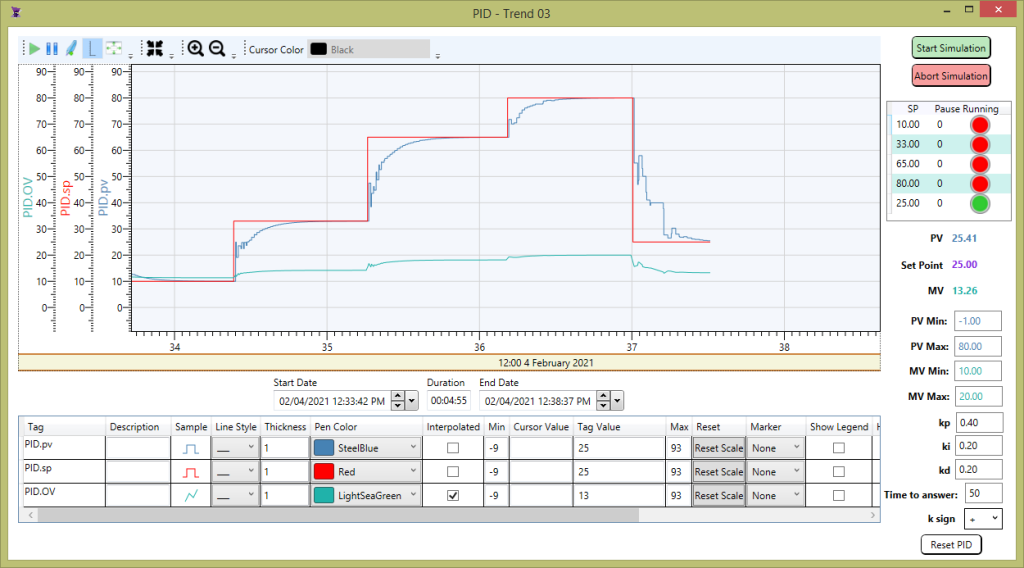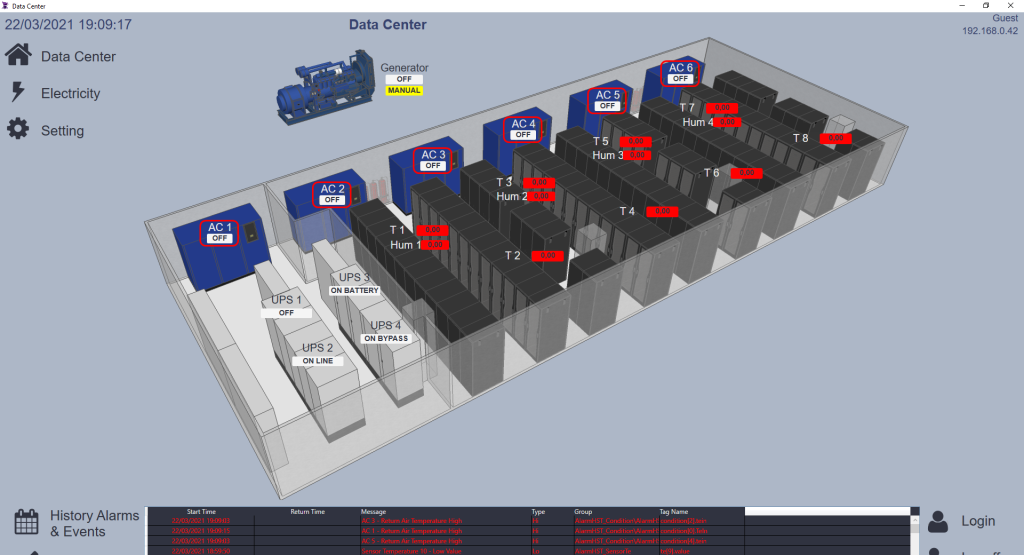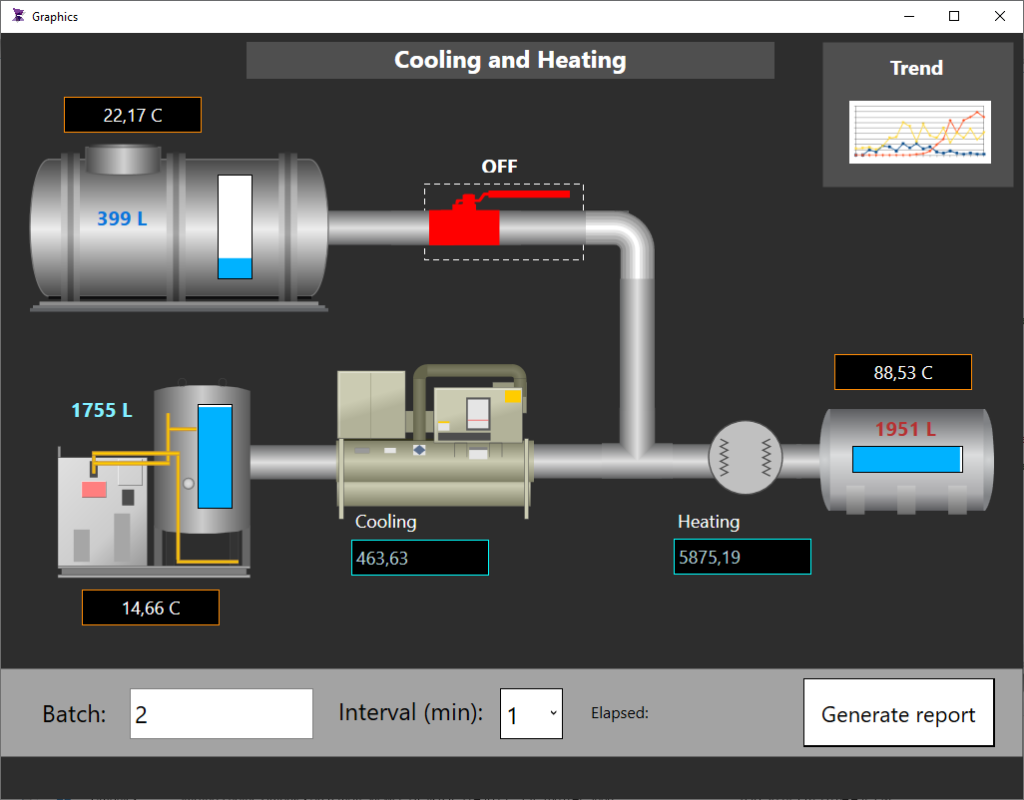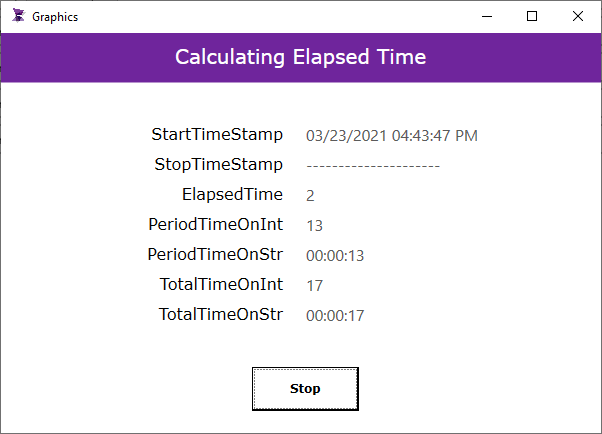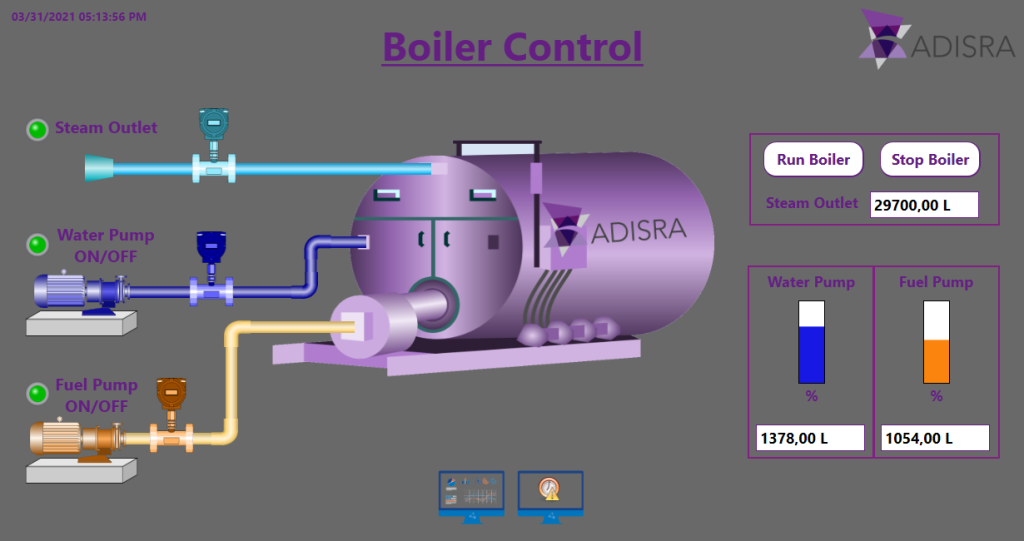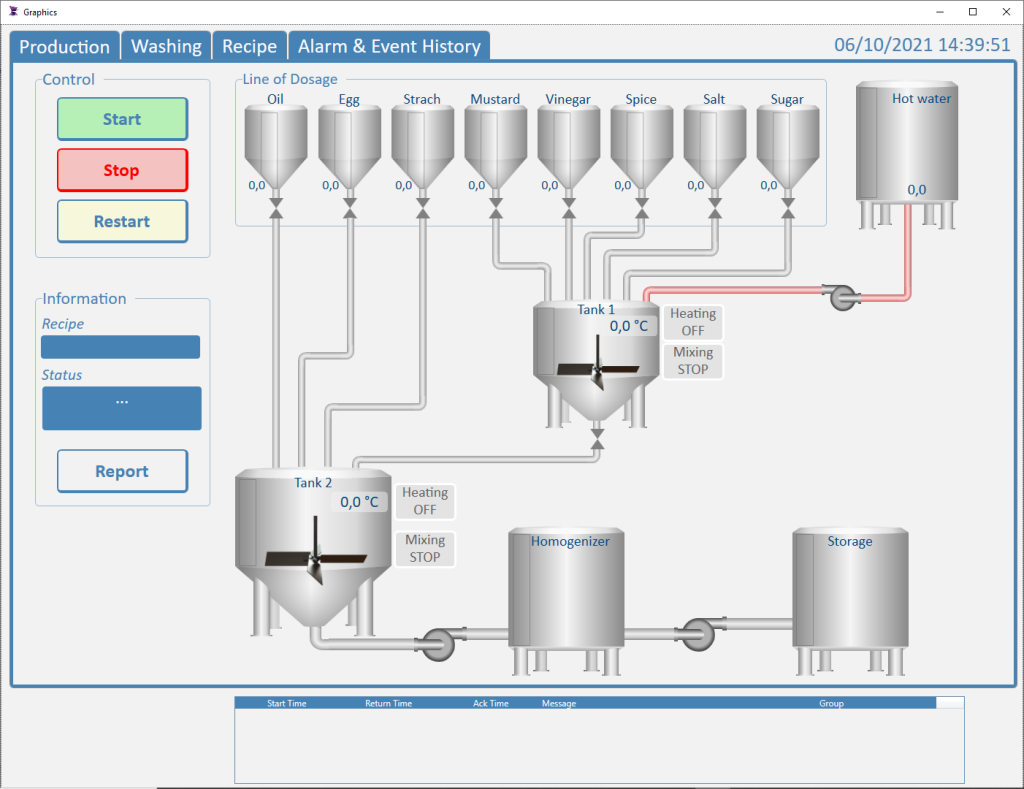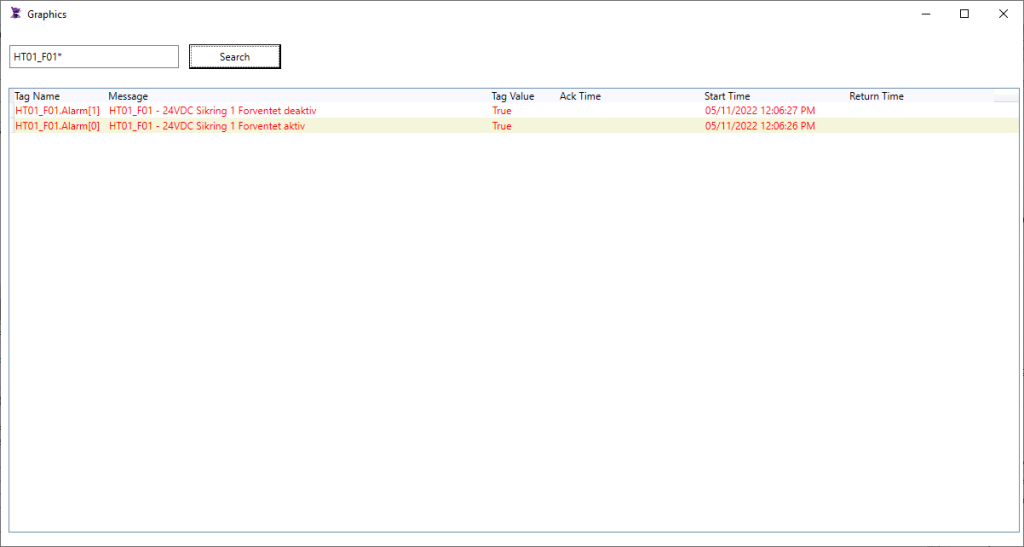EXAMPLE APPLICATIONS
Description:
This demo application simulates values and calculates the OEE and the Performance, Quality and Availability indicators using User Functions. The results are displayed in gauge templates and trend objects. The simulation can be started or stopped by clicking an animated symbol object.
Features:
– Gauge Template
– Services
– Trend Object
– User Function
– Symbols
– Dynamic Color
Description:
This demo application is a PID control system example. The PID controller is most commonly used in industrial applications because it is simple, provides good stability and rapid response. PID stands for proportional, integral, derivative. In each application, coefficients of these 3 actions are varied to get optimal response and control. Before executing this application, it is possible to configure 5 different cycles (setpoint and pause) and the Kp, Ki and Kd which gives a control strategy for process control. The PID controller receives the measured PV (simulated in this application but it could be reading from a sensor) and then determines the difference (error) between the measured PV and the desired SV. It then computes the desired controller output or manipulated variable (MV) based on the error. The MV acts on the final control element, that affects the process to change the PV.
Features:
– Trend Object
– User Functions
Description:
This demo application monitors different silos using animation, trend objects and allows exporting historical data into csv file.
Features:
– Rectangle level animation
– Trend Object
– Triggers
– Modbus driver configuration (disabled by default)
– System Function Library to export tag historical data into csv file
Description:
This application monitors data center electricity consumption. The driver communication has been turned off and all the historical data has been redirected to the proprietary database to suit better as a sample application. It makes use of templates, triggers and services and it stores alarms and tags.
Features:
– Templates
– Alarms
– Services
– Triggers
– Alarms History
– Tags History
– Modbus Driver (currently disabled)
– SNMP Driver (currently disabled)
Description:
This sample simulates process values and generates data into a csv file per request for a configured batch in a defined time interval. It uses a custom UserFunctionLibrary to better organize the code and some SystemFunctionLibraries to get the application path and open the file in notepad.exe.
Features:
– Rectangle level animation
– Valve Symbol animation
– IsVisible
– System Function Library
– User Function Library
– Toggle Button
– Tag Simulation
Description:
This sample application shows how to calculate the elapsed time while working with DateTime and TimeSpan c# objects. It calculates elapsed time per user request and it also saves the total elapsed time in a retentive value tag.
Features:
– C# Scripts
– C# DateTime and TimeSpan
– Toggle Button
– User Function Library
Description:
This sample application simulates a boiler system. Depending on the inputs from the water and fuel tanks, the boiler system activates or deactivates. The application also uses a Trend object to monitor the variables and an alarm object to show the history of alarms.
Features:
– Services
– Alarm History
– Template Object
– Blink animation
Description:
This sample application simulates a Food Industry application . It provides tools for managing recipes, monitoring pre-defined alarms and controlling production.
Features:
– Services
– Alarm History
– Template Object
– Recipes
– Reports
Description:
This sample application shows an alternative screen to filter alarms in the application by Tag name. ADISRA SmartView provides several functions such as getting a list of tag names by filter and Alarm Object tag inserts to achieve a flexible Alarm Filter screen.
Features:
– SVTags.Filter()
– AlarmObject.AddTag()
– Template Object
– Alarm Object
– UserFunctions