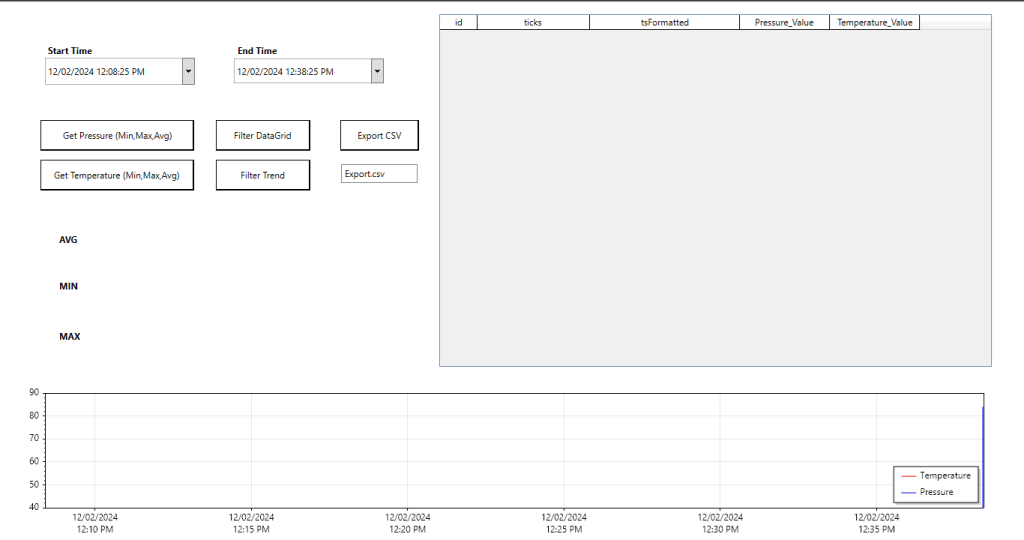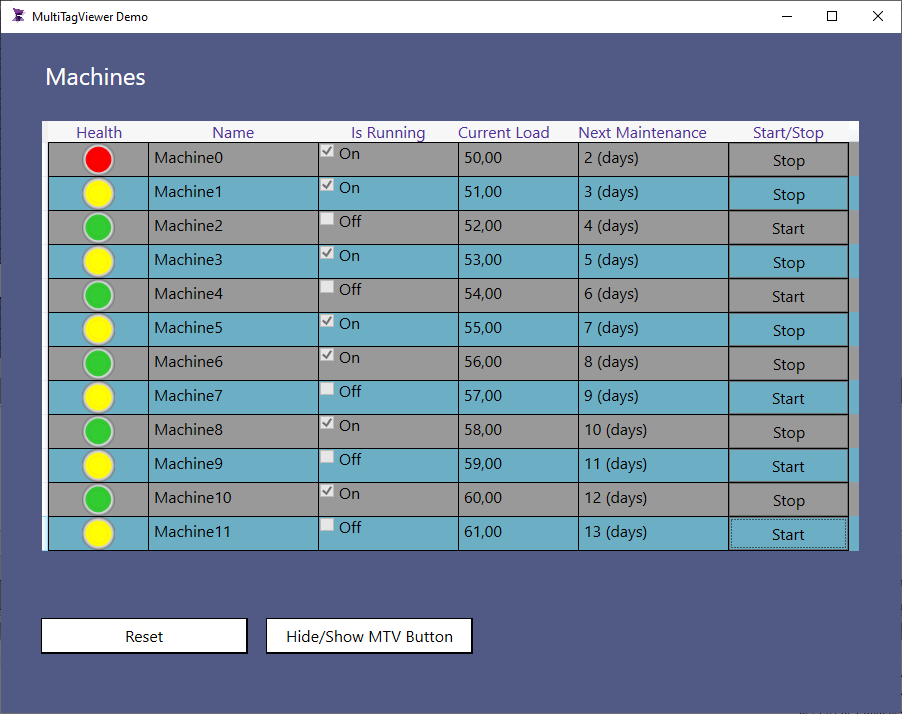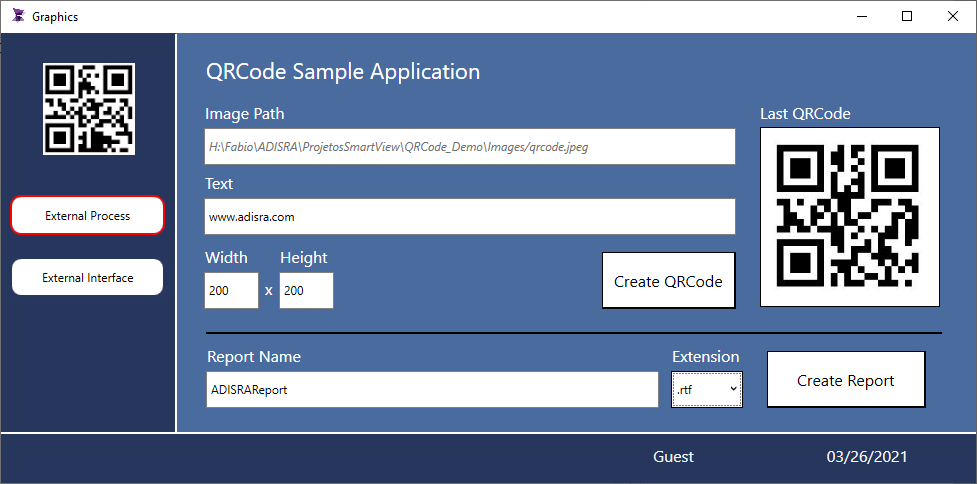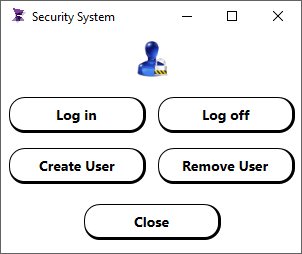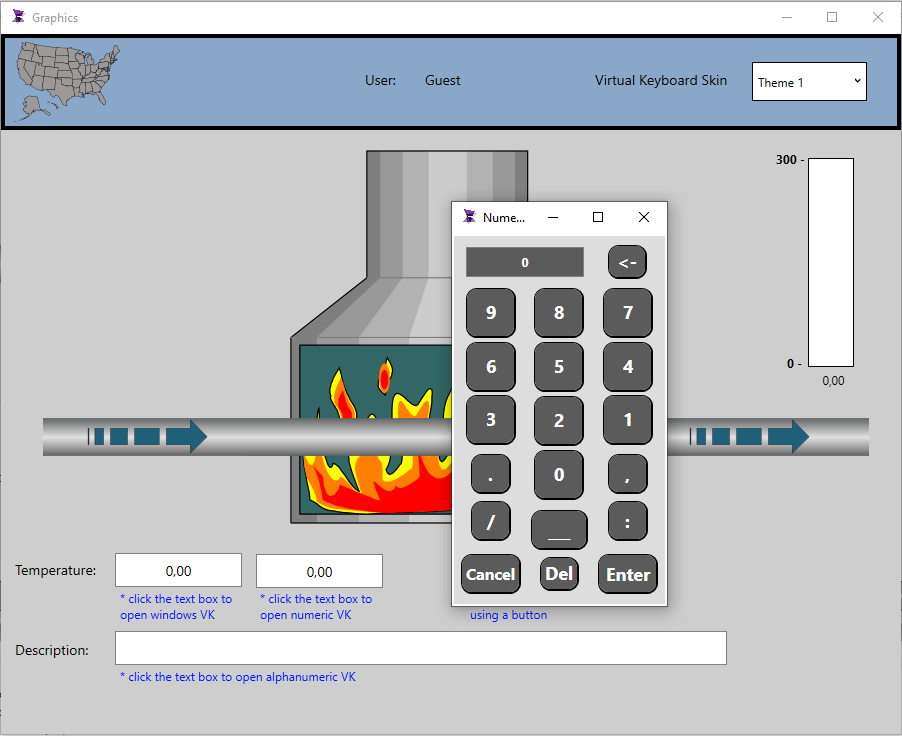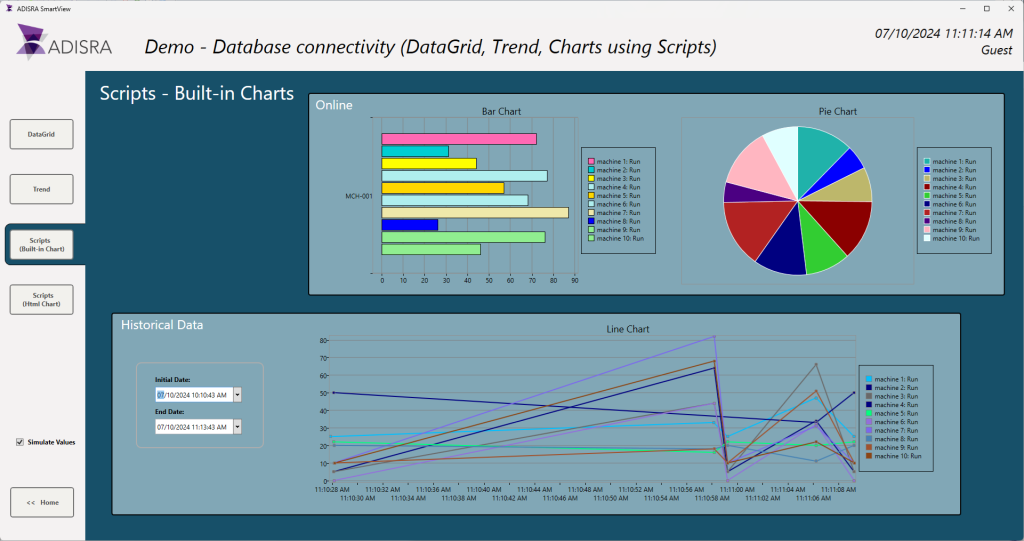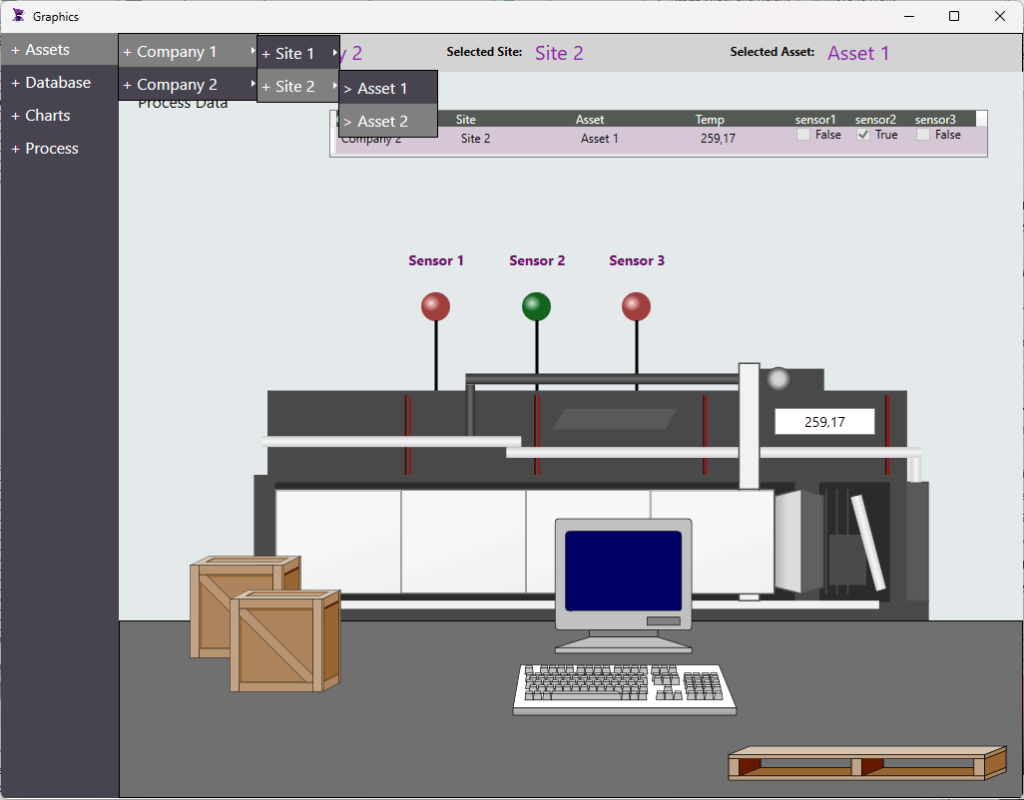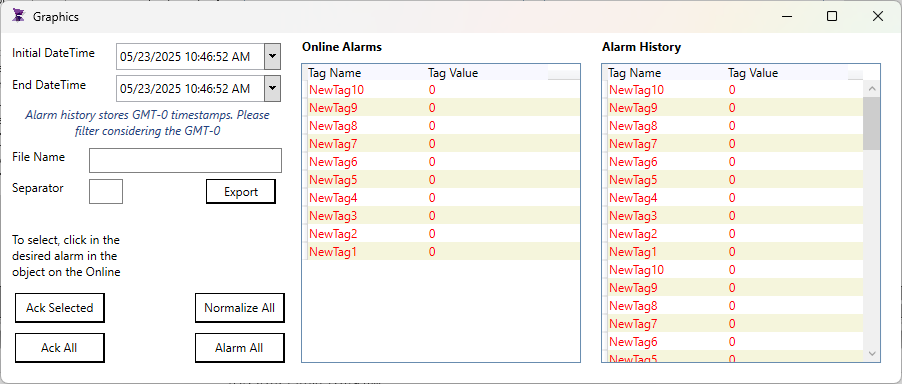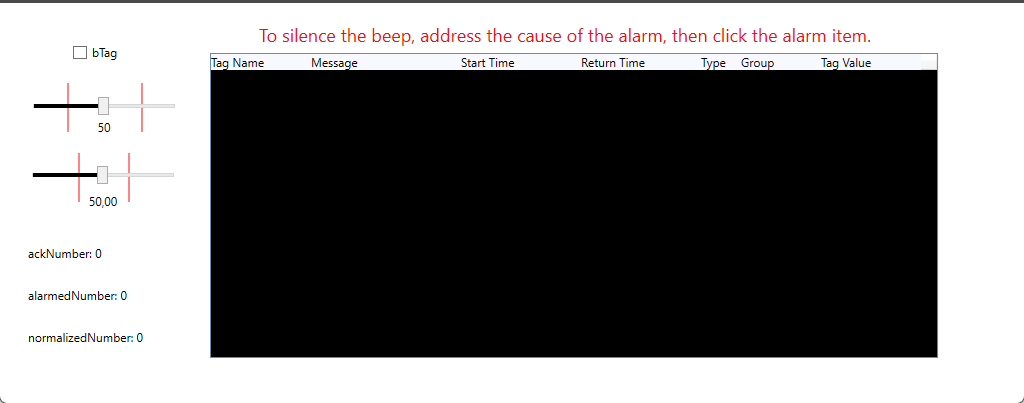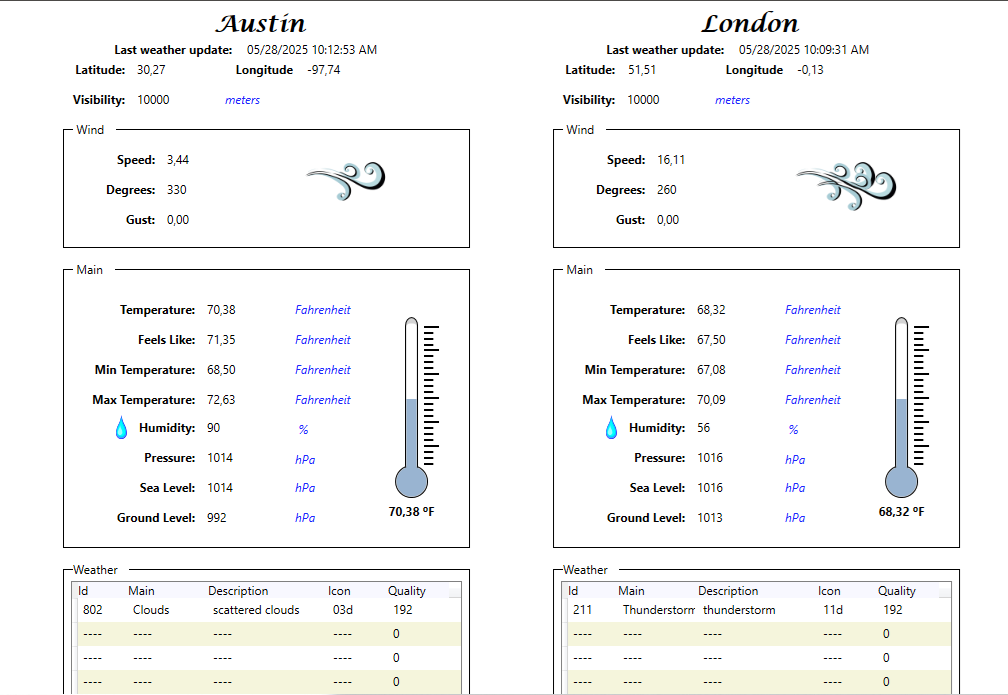EXAMPLE FEATURES
Description:
This Database Demo showcases the powerful database integration and visualization capabilities of ADISRA SmartView, featuring a dynamic DataGrid with filtering options, trend visualization with adjustable update times, and a DateTime picker for precise time-based analysis. It highlights the use of SQL commands such as AVG, MIN, and MAX for advanced data processing, alongside the ability to export filtered and processed data to CSV files for reporting and sharing.
Features:
– Datagrid object
-Trend object
-Tag History
-DataBase Connections
Description:
This demo uses different MultiTagViewer features.
The MultiTagViewer (MTV) displays data from different types of tags, mostly used to display arrays (of data types or simple arrays) but it can also display properties of a simple tag. It helps the user to create a functional table with different types of columns.
Features:
– Different column types usage
– C# Ternary Expressions
– Mouse Down event script
– Array of DataType
– MultiTagViewer HideColumn and ShowColumn function
Description:
This demo makes use of a 2 dimensional array (Matrix) and performs a few operations over it. A Matrix is a very common way of structuring information and very useful for encoding linear information and manipulating it. Many of the standard techniques of linear algebra are thought of in terms of vectors and matrices.
This application allows generating random values to the 3×3 matrix or inputing values directly. The OnWhile event transposes the matrix into a new matrix and also calculates the determinant of the matrix.
Features:
– 2 Dimensional array tag
– MatrixGrid object
– UserFunction
– OnWhile event
Description:
This demo demonstrates how to add new pens to a Trend object using the scripts. The Trend function used to add new pens allows configuring different parameters such as pen thickness, color, marker, spc, legend and interpolation.
Features:
– Trend object
– ComboBox
– CheckBox
– Object scripts
– Mouse Up event
Description:
This demo integrates with a QR Code generator third party software developed by ADISRA. The application uses the SVApplications.Run function to execute the third party software and provides configuration parameters when executing it. The demo provides information on how to integrate any external software with ADISRA SmartView. The application also generates a report using the QRCode generated
Features:
– System Function Library (SVFile, SVReports)
– Third Party Software
Reports
Description:
This demo allows managing users during runtime. It demonstrates how to create a new user, remove, login and logoff.
Features:
– System Function Library (SVSecurity)
Description:
This demo shows how to use a numeric/alphanumeric keyboard developed as a screen template.
Features:
– Numeric Keyboard
– Alphanumeric Keyboard
– Screen Template
Description:
This demo shows different types of database connectivity. Please check the video below for further information
https://www.youtube.com/watch?v=zNKNRUnRZoo
Features:
– Database connection
– Tag History, SVDatabase, Scripts
– Trend, DataGrid, Builtin Charts and External Html Chart
Description:
This demo showcases how to use the Menu object to create a structure that resembles a Tree View. It can be used to organize information, navigate through options, or execute commands upon clicking.
Features:
– Menu Object
– Navigation
Description: This demo shows how to export the built-in stored alarm history. It provides a functionality to select a datetime range and export the alarm history into a csv format.
Features:
- Alarms
- Scripts
- DateTime Pìcker
Description:
In this demo, we’ll be observing how audible beeps are automatically activated whenever a tag ventures outside of its predefined acceptable value range, providing an immediate alert.
Features:
- Alarms
- Scripts
Description:
This demo presents a weather monitoring system. We collect and process data on rainfall, including humidity, temperature and wind speed to provide accurate and up-to-date information on weather conditions.
Features:
- Services
- Scripts
- Templates
Description:
In this demo, we will demonstrate in a simple and direct way how to transform text into speech.
Features:
- Scripts