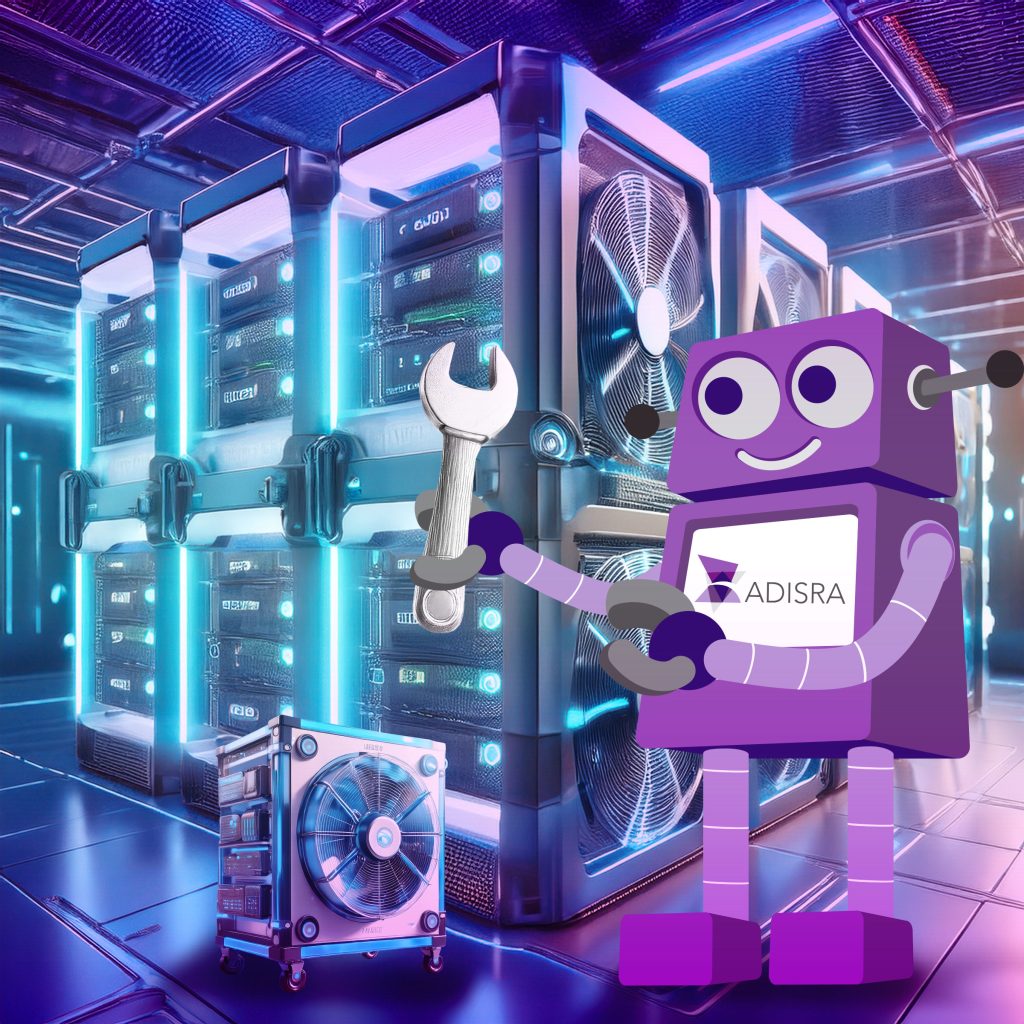
A powerful storm swept through Austin, Texas, on Wednesday night, leaving significant damage in its wake. Strong winds, hail, and heavy rain knocked out power to approximately 60,000 Austin Energy customers, primarily in the northern and eastern parts of the city. The storm damaged the electrical infrastructure. Tens of thousands of people were still without power as of Thursday morning.

Although I am not aware of the exact technical reasons behind the outages, the event prompted some thoughts about the importance of redundancy and resilience in critical systems.
Redundancy involves having duplicate or backup components ready to take over when the primary system fails. It is a proactive strategy designed to prevent downtime. Resilience is the system’s ability to endure and recover from disruptions, whether caused by equipment failure, natural disasters, or cyber threats. It includes having a robust backup and recovery plan, reconfiguration procedures, and security safeguards.
Think of redundancy as what you build in before a problem occurs, and resilience as how well you respond after something goes wrong.
While no industrial process can ever be completely failure-proof, the goal is to minimize disruption and recover quickly when the unexpected happens. Events like this remind us of the critical importance of designing for both prevention and recovery.
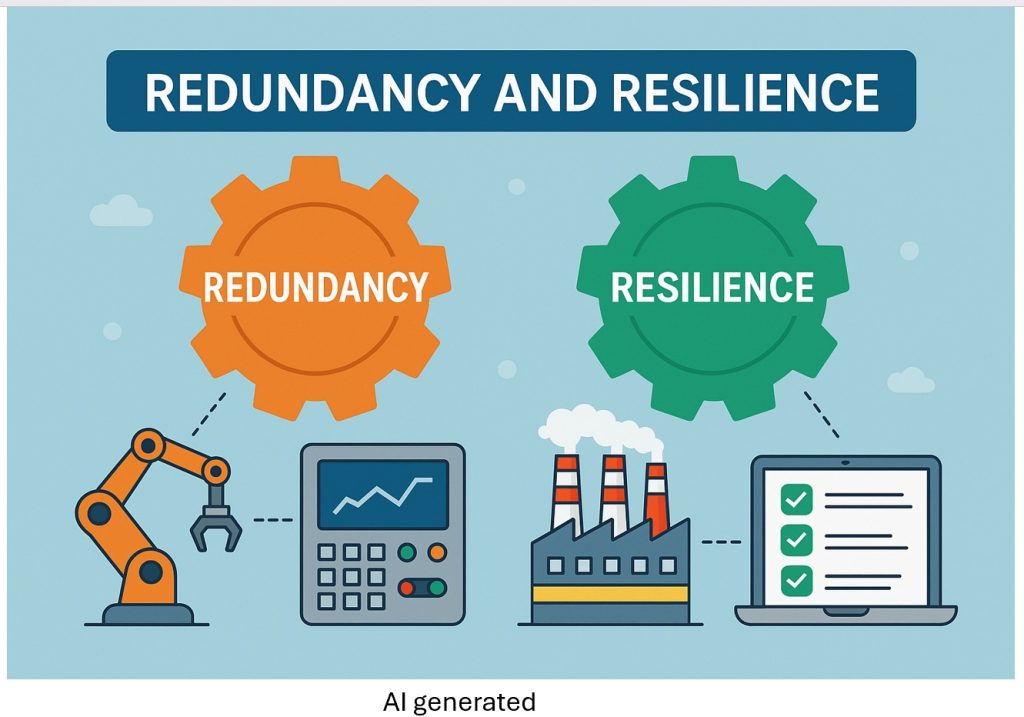
Redundancy vs. Resilience: Understanding the Difference
Redundancy refers to having duplicate or backup components that can immediately take over in the event of a system failure. It is a proactive strategy designed to prevent downtime and ensure seamless operation.
Resilience, on the other hand, is the ability of a system to absorb disruptions and recover quickly. This includes disaster recovery plans, state restoration procedures, and cybersecurity defenses.
Redundancy is what you prepare for before something goes wrong. Resilience is how you respond after it does.

Redundancy in SCADA Systems: Why It Matters
In a SCADA (Supervisory Control and Data Acquisition) system, redundancy refers to the duplication of critical components or functions to ensure continuous operation, even in the event of a failure.
In industries such as power generation and distribution, where zero downtime is the expectation, failures are rare but still possible, often occurring after multiple safeguards have already failed. In contrast, sectors such as water and wastewater management often accept more downtime. This is usually due to cost constraints or a lower perceived need for implementing redundancy measures.
Despite these differences, SCADA systems across all industries can benefit from redundancy to minimize downtime and maintain system integrity. Key areas to consider include:
1. Servers
Deploying dual or multiple SCADA servers with automatic failover ensures that if one server fails, a backup seamlessly takes over, preventing the loss of critical data such as alarms, events, and trends, while maintaining continuous system control.
2. Communication Networks
Redundant communication paths offer alternate routes for data transmission. If one path is disrupted, the system automatically switches to another, maintaining communication reliability.
3. Power Supplies
Backup power systems, such as Uninterruptible Power Supplies (UPS) and generators, protect against electrical outages. These solutions ensure SCADA operations continue to run when the primary power source fails.
4. Data Acquisition Devices
Redundant RTUs (Remote Terminal Units) and PLCs (Programmable Logic Controllers) provide failover capability. If a primary device fails, a secondary device can take over data collection and control.
5. Remote Viewers
To enable transparent failover, each redundant SCADA server should maintain the same number of active viewers or clients. This ensures that users experience no disruption or need to reconnect if a failover occurs, maintaining seamless system visibility and control.
6. Redundant Databases
Storing SCADA data across multiple, synchronized databases ensures data availability and reliability. If one database becomes inaccessible or fails, another live copy can immediately serve the system, minimizing data loss and downtime.
Integrating redundancy into key components of a SCADA system significantly boosts reliability, minimizes risk, and helps ensure continuous operation, even during unexpected disruptions. The extent of redundancy required, however, varies based on the application and deployment environment. Whether your needs require full-system redundancy or targeted protection in specific areas, ADISRA SmartView offers the flexibility to tailor redundancy strategies to meet your operational demands.
How ADISRA SmartView Handles Redundancy
ADISRA SmartView offers built-in SCADA server redundancy to ensure continuous system operation.
Configuring redundancy is straightforward and can be done using the Redundancy option located in the Settings tab of the main ribbon. Enter the IP addresses of the primary and secondary data servers, and specify which one should serve as the primary. The interface also includes a built-in option to test redundancy functionality, making setup and validation quick and easy.
ADISRA SmartView redundancy support enables a secondary device to automatically assume the primary runtime’s role in the event of a hardware failure. This ensures uninterrupted operation and enhances system reliability.
ADISRA SmartView features built-in application-level redundancy, allowing two identical applications to run on separate servers, one as the primary and the other as a hot standby. If the primary server becomes unavailable, the standby seamlessly takes over, ensuring continuous operation with no disruption to control or monitoring.
To enable redundancy in an ADISRA SmartView application, two identical instances must run on separate servers connected via a network. This connection can be established over Wi-Fi or a wired link, using a local area network (LAN), virtual private network (VPN), or similar network infrastructure.
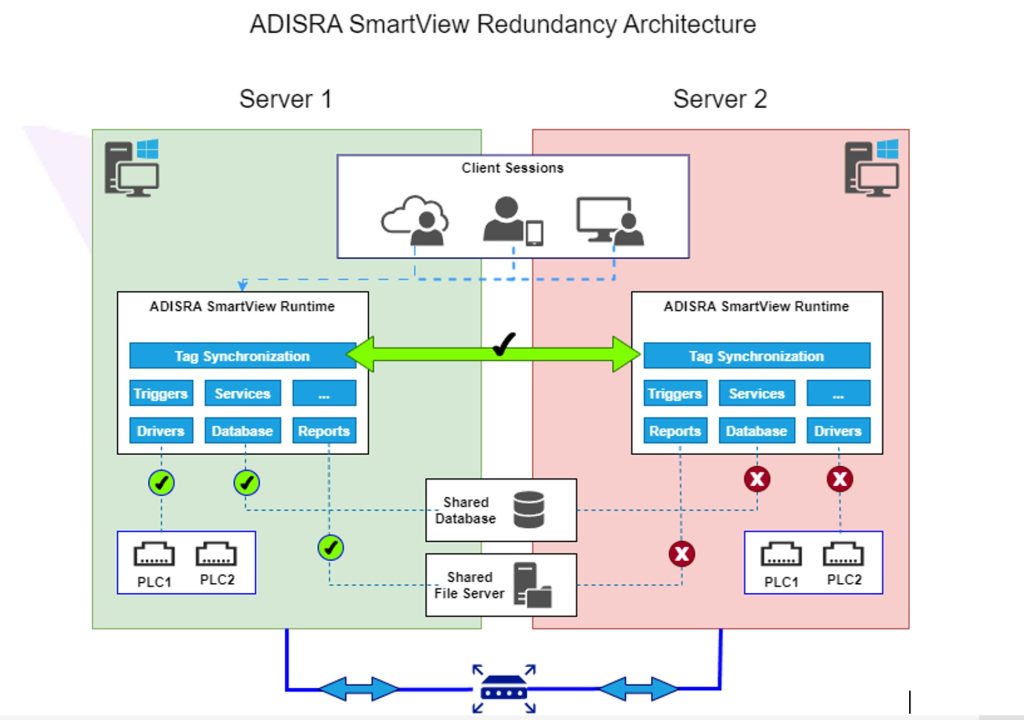
The primary (or master) server is designated within the application through the Redundancy settings found in the top Ribbon menu.
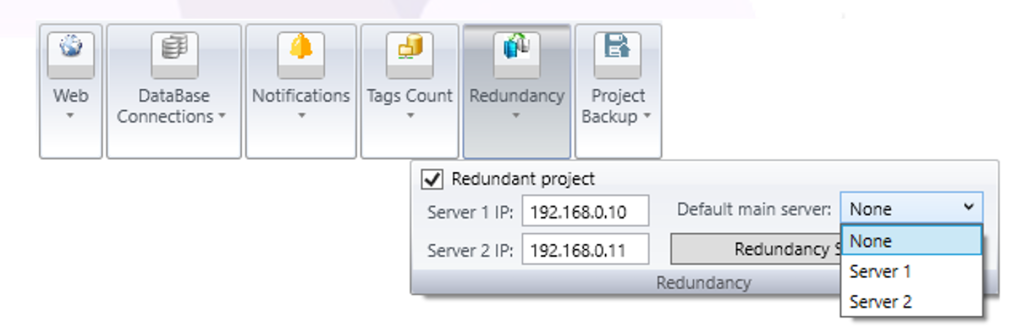
Setting up redundancy in ADISRA SmartView is quick and straightforward, just a few simple steps, and you are ready to go.
To ensure optimal performance and a seamless experience, consider the following best practices:
1. Ensure both servers are running the same version of ADISRA SmartView, including all applied patches, to maintain compatibility.
2. Connect both servers within the same network for optimal data synchronization, and lower latency delivers better performance.
3. Since both servers may operate the runtime at full capacity during failover, it is recommended that they have similar hardware specifications.
4. A key prerequisite for enabling redundancy is having ADISRA SmartView installed on both servers, with the same version and all relevant patches applied. This ensures full compatibility and reliable synchronization between systems.
Thanks to ADISRA SmartView’s built-in redundancy features, the system automatically handles data synchronization and module management, activating and deactivating components as needed to maintain reliable operation.
ADISRA SmartView systems configured with a single communication path are vulnerable to interruptions caused by the failure of a single device or process. If the primary server encounters an issue, control and monitoring capabilities can be lost. By adding a second ADISRA SmartView system dedicated to communicating with the same I/O devices, you reduce the risk of a single point of failure affecting the entire operation. In this configuration, the secondary system acts as a standby and automatically takes over if the primary becomes inoperative, ensuring continuous system performance and reliability.
ADISRA SmartView includes built-in support for automatic failover of Web Clients.
If the Primary Server becomes unavailable, due to a failed connection or system failure, the Web Client will automatically reconnect to the Secondary Server. This ensures uninterrupted access and a seamless user experience during server outages.
Data Acquisition Devices
ADISRA SmartView enables automatic switching from a primary controller to a secondary controller when the primary one is no longer available. This is done in the ADISRA driver document.
Microsoft SQL Server: Redundancy Options
Microsoft SQL Server provides several methods for enhancing database availability and resilience:
1. Replication
Replication is a set of technologies that copy and distribute data and database objects from one database to another, keeping them synchronized. While it is effective for maintaining data consistency across multiple databases, replication does not offer automatic failover, making it less suitable for high-availability scenarios.
2. Mirroring
Database mirroring maintains two identical copies of a database on separate server instances. It enhances availability by enabling rapid failover in high-safety mode. In the event of a failure, the standby database can be brought online automatically, resulting in no data loss. Mirroring is a straightforward and effective strategy for disaster recovery and business continuity.
3. Clustering
Microsoft SQL Server supports failover clustering methods to deliver high availability.
Failover clusters are ideal for high availability and disaster recovery. In this setup, only one node actively serves requests while others remain on standby. Although some view standby nodes as underutilized assets, this approach ensures rapid failover and minimal downtime. Windows Server Failover Clustering (WSFC) enables a SQL Server instance to operate across multiple physical servers. If the active node fails, WSFC automatically shifts operations to a standby node.
These redundancy strategies are often deployed across different data centers or geographic regions, further enhancing protection against localized failures. By leveraging ADISRA SmartView’s seamless SQL connectivity alongside these proven database technologies, you can build robust, resilient solutions for even the most demanding industrial environments.
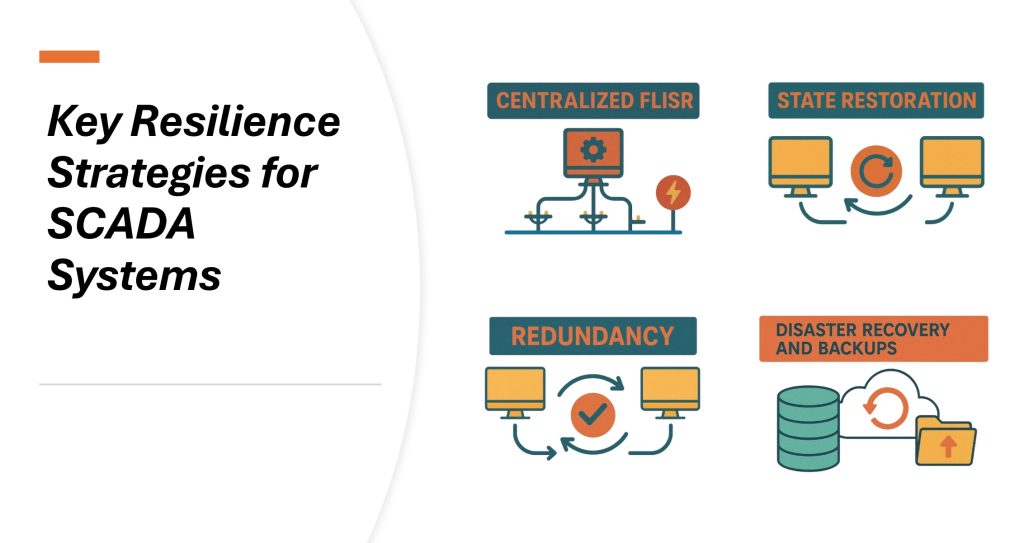
Understanding Resilience in SCADA Systems
Resilience stems from the Latin word resiliere, meaning “to bounce back.” In the context of industrial systems, resilience refers to the ability to withstand, adapt to, and rapidly recover from extreme or unexpected disruptions. For modern, energy-dependent societies, high system resilience is essential to maintaining the uninterrupted delivery of critical services.
Key Resilience Strategies for SCADA Systems:
1. Disaster Recovery (DR) and Backups
A comprehensive disaster recovery plan is vital. SCADA systems should include routine backups of configuration data, logs, and application files to ensure rapid restoration in the event of failure or compromise.
2. Redundancy
While often associated with availability, redundancy also plays a central role in resilience. Redundant communication paths, servers, and geographically distributed backup systems (e.g., hot standbys) help prevent single points of failure and enable seamless recovery.
3. State Restoration
Resilient SCADA systems can employ state restoration methods to reestablish the system’s operational state after disruptions, especially in the wake of cyberattacks or critical hardware failures.
4. Centralized FLISR (Fault Location, Isolation, and Service Restoration)
Centralized FLISR solutions, integrated with SCADA, use intelligent switches and sensors to automatically detect faults, isolate affected sections, and restore service to unaffected areas. This minimizes downtime and accelerates grid recovery.
Together, these strategies form the backbone of a resilient SCADA infrastructure, ensuring not only continuity but also a rapid and efficient response when the unexpected occurs.
Redundancy is not necessary for every application; it depends on the specific requirements, perceived cost, and the complexity involved, which can deter some from implementing it. However, resilience strategies like regular backups and recovery planning should be standard practice in all industrial environments, regardless of scale or criticality.
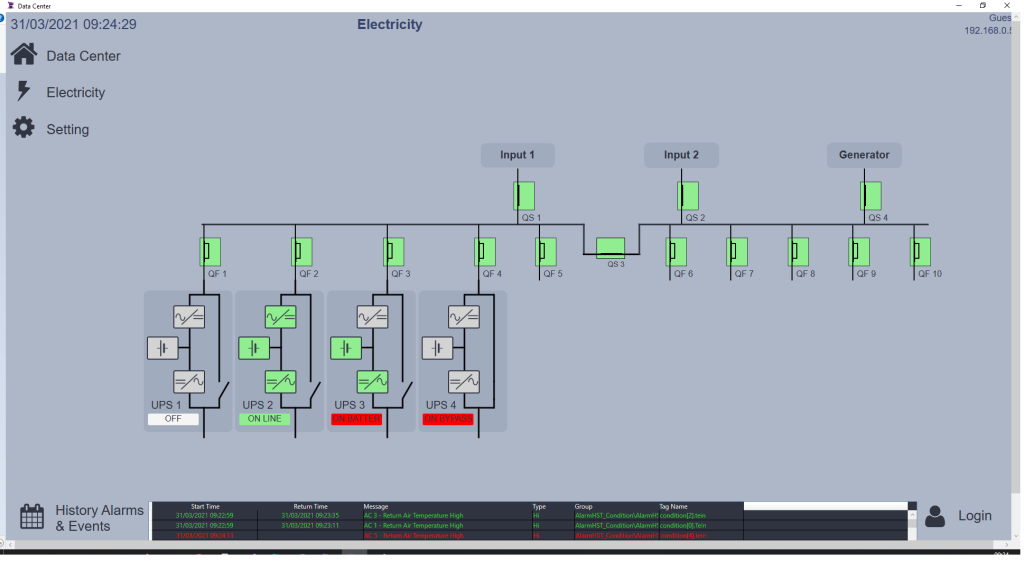
Conclusion: Prevention and Recovery Go Hand in Hand
No industrial process is entirely immune to failure; however, by designing for both prevention (redundancy) and recovery (resilience), businesses can significantly reduce the impact of disruptions. The recent storm in Austin serves as a real-world example of why these principles matter.
Whether you manage an energy grid, water treatment facility, or manufacturing plant, ADISRA SmartView provides the tools needed to build redundant systems tailored to your operational needs.
Explore how ADISRA SmartView can strengthen your system’s reliability and keep your operations running, no matter what comes your way.
Contact us today (info@adisra.com) or request a demo to see ADISRA SmartView in action, or download ADISRA SmartView here.
Interested in more innovative industrial automation?
Join us for our upcoming webinar on June 24th at 9:30 AM CDT to explore how the built-in rule-based expert system in ADISRA SmartView transforms alarm management, diagnostics, and decision-making on the plant floor.
Webinar Title:
From Rules to Results: Harnessing the Power of Rule-Based Expert Systems in ADISRA SmartView
Discover how to transition from reactive operations to proactive performance with intelligent automation tools. Register for the webinar here.
Microsoft SQL Server® is the registered trademark of Microsoft Corporation.
ADISRA®, ADISRA’s logo, InsightView®, and KnowledgeView® are registered trademarks of ADISRA, LLC.
© 2025 ADISRA, LLC. All Rights Reserved.
